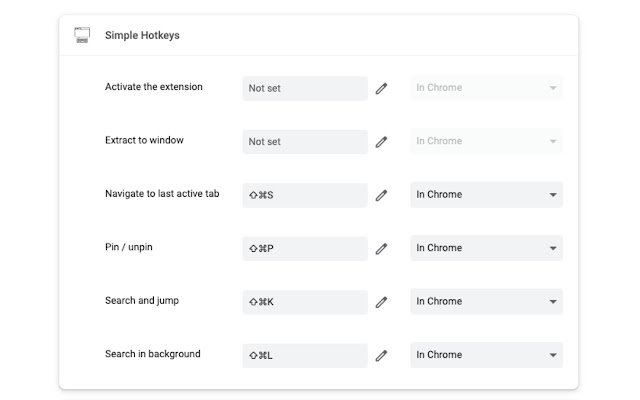Simple Hotkeys in Chrome with OffiDocs
Ad
DESCRIPTION
# Simple Hotkeys A lightweight Chrome extension for enhancing existing Chrome hotkeys.
While there are a plenty of extensions giving users a variety of configurations for shortcuts/hotkeys, the ideas behind this application are - lightweight - preconfigured - intuitively - simple ## Features - Search text in new tab and switch to it: `Ctrl/Command(⌘) + Shift(⇧) + k` - Search text in new tab in background: `Ctrl/Command(⌘) + Shift(⇧) + l` - Pin/Unpin current tab: `Ctrl/Command(⌘) + Shift(⇧) + p` - Detach current tab to a new window: no default - Navigate to last active tab: `Ctrl/Command(⌘) + Shift(⇧) + e` `Command(⌘)` is replaced with `Ctrl` key for Windows computers.
## Issues Please feel free to contribute directly or create issues for any bugs and feature suggestions.
## Source Code https://github.
com/liuyang1520/simple-hotkeys
Additional Information:
- Offered by liuyang1520
- Average rating : 5 stars (loved it)
- Developer This email address is being protected from spambots. You need JavaScript enabled to view it.
Simple Hotkeys web extension integrated with the OffiDocs Chromium online