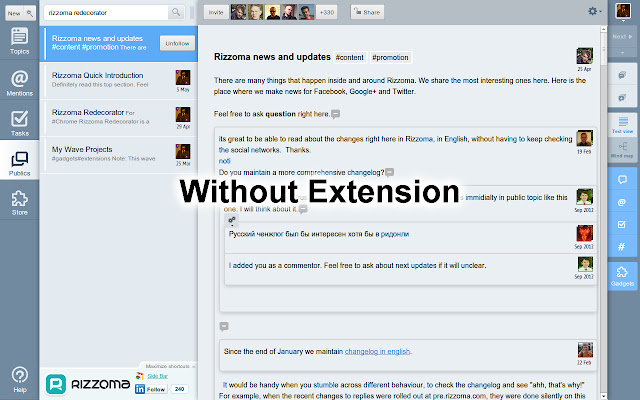Rizzoma Redecorator in Chrome with OffiDocs
Ad
DESCRIPTION
This extension replaces the Rizzoma light gray toolbars with darker, more visible ones and enables a slightly more minimalistic design.
This extension assumes you set UI mode “Next 1” at https://rizzoma.
com/settings/ui.
Discuss this extension at https://rizzoma.
com/topic/8d1a2c0b89d063e9759db3f7a1b75720 Changelog: 2.7.3 - Removes some shadows - Automatically sets the UI mode to Next 1 2.7.2 - Improves styling for gear menus on blip toolbars 2.7.1 - Fixes the “Hide” checkbox showing up incorrectly - Improves minimalist style 2.7 - Fixes compatibility with the new “Write a reply.
.
.
” region 2.6.1 - Thins view mode active blip border even more - Shifts blip toolbars closer to their respective blips.
2.6 - Gives the Rizzoma wave panel a more minimalist look that puts the focus on content over fancy effects (no offense to fancy effects) 2.5.2 - Fixes inline edit/comment buttons having extra icons (previous version was broken by a Rizzoma update) 2.5 - Adds an icon to the inline comment button that shows up in view mode.
2.0 - Extension rewritten to support the redesigned (on the code side of things) Rizzoma toolbars.
Additional Information:
- Offered by Zachary Yaro
- Average rating : 5 stars (loved it)
- Developer This email address is being protected from spambots. You need JavaScript enabled to view it.
Rizzoma Redecorator web extension integrated with the OffiDocs Chromium online