Image info in Chrome with OffiDocs
Ad
DESCRIPTION
Select an image using the "Image info" icon in the toolbar, and a popup will open, showing information about the image and a button to download it.
• Supports background images, local images and SVG images.
• Allows to select which image to inspect when several images are stacked.
• Lets you decide which information to show: - Image source/address - File name - File extension and type - File size - File date - Image dimensions - Image title - Image description - Image preview • Allows to quickly show or hide all the information from the list above • No data is sent, nothing is tracked: only your preferences are saved on your computer v1.0.0.1: • Removed unused permissions and updated manifest to version 3.
Additional Information:
- Offered by SebEyron
- Average rating : 3 stars (it was okay)
- Developer This email address is being protected from spambots. You need JavaScript enabled to view it.
Image info web extension integrated with the OffiDocs Chromium online


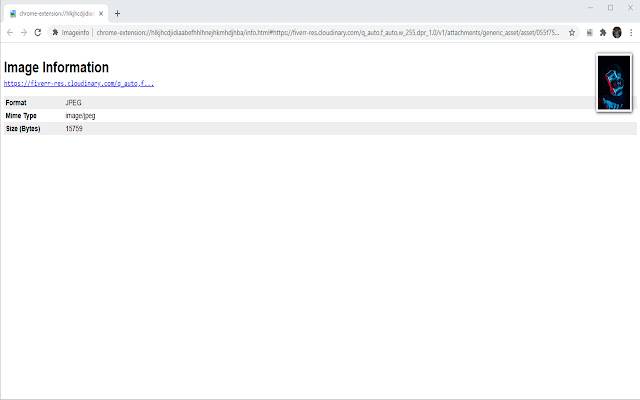






![Ice Snow Wallpaper New Tab Theme [Install] in Chrome with OffiDocs](/imageswebp/60_60_icesnowwallpapernewtabtheme[install].jpg.webp)





