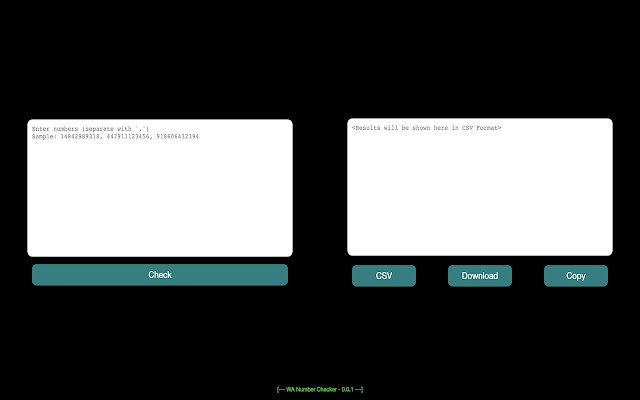WA Number Checker in Chrome with OffiDocs
Ad
DESCRIPTION
WA Number Checker helps you to identify which phone numbers can receive WhatsApp messages and which numbers cannot.
BONUS: It also identifies if its a business account or not.
How to use: 1. Login to "web.
whatsapp.
com".
2. Click on the extension to activate it.
3. You can enter a list of phone numbers to the input area provided on the left.
4. Press the "Check" button.
5. You can see the results on the area provided on the right.
6. You can toggle the results in CSV or JSON as required.
7. You can copy/download the results with one click.
IMPORTANT: You have to be logged in to your WhatsApp Web for the extension to work.
Disclaimer: This Chrome plugin is not endorsed or certified WhatsApp Inc.
This is an unofficial enhancement tool for WhatsApp Web.
This software is not to be used against policies of WhatsApp Inc in any manner.
Credits: Thanks to https://www.
iconfinder.
com/epiccoders for the awesome WA Icon.
This is licensed under https://creativecommons.
org/licenses/by/2.5/.
Additional Information:
- Offered by mister.aaar
- Average rating : 2 stars (disliked it)
- Developer This email address is being protected from spambots. You need JavaScript enabled to view it.
WA Number Checker web extension integrated with the OffiDocs Chromium online