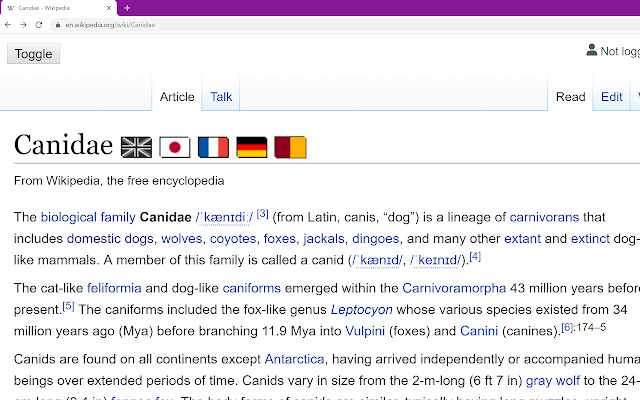Better Wikipedia in Chrome with OffiDocs
Ad
DESCRIPTION
I developed it for myself, but what the heck, if someone wants to use this, let him benefit from it.
Currently what it does is below, but I will add more in the future.
1. Toggle the (mostly useless) left panel (hides it by default).
2. Place commonly used language versions right at the top.
I often need to read other language editions of an entry, but those links are at the middle of the left panel, so I had scroll down the page.
Moreover, the order is sort of random and some entries are hidden under "More" button, so I cannot easily find the language I want.
This extension allows pinning fixed-order language buttons at the top, so that one can open language editions with a muscle memory Greyed one means that that language edition is not available.
The language editions and their orders can be customised by clicking this extension's icon in the tool bar.
3. Hide HTML links.
*Licence(s) for third-party resources* This extension contains the country flag icons from https://github.
com/lipis/flag-icons.
The icons are released under the MIT licence.
Additional Information:
- Offered by Sin Jeong-hun
- Average rating : 0 stars (hated it)
- Developer This email address is being protected from spambots. You need JavaScript enabled to view it.
Better Wikipedia web extension integrated with the OffiDocs Chromium online