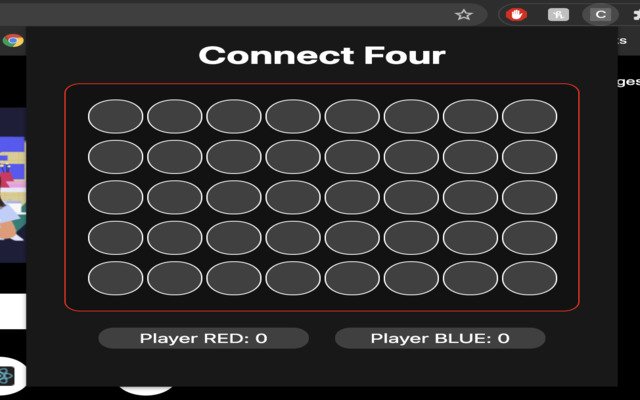Connect Four in Chrome with OffiDocs
Ad
DESCRIPTION
Play a quick game of Connect Four with your pal.
No need to open up a whole other website just to play Connect Four.
With this chrome extension, simply click on the chrome extension icon and a popup window will display the game.
This chrome extension is meant to be played on the same device.
To launch the app, press the icon and the game will start.
One player will be red and the other player will be blue.
The color of the boarder on the connect four board indicates which players turn it is.
If a player has 4 consecutive pieces in a row, or in a column, or diagonally, then those pieces will be highlighted in green as well as the player icon found in the bottom indicating the player won.
To replay the game, simply reopen the chrome extension.
- If currently in a game, DO NOT INTERACT WITH ANYTHING ELSE OTHER THAN THE CHROME EXTENSION.
If you click outside the connect four game, then the chrome extension will close and will have to play a new game.
(This was meant to be a side project, but feel free to provide some feedback as to how I can improve this extension.
Would be greatly appreciated!) Enjoy the game!
Additional Information:
- Offered by khanuku11
- Average rating : 4.25 stars (liked it)
- Developer This email address is being protected from spambots. You need JavaScript enabled to view it.
Connect Four web extension integrated with the OffiDocs Chromium online