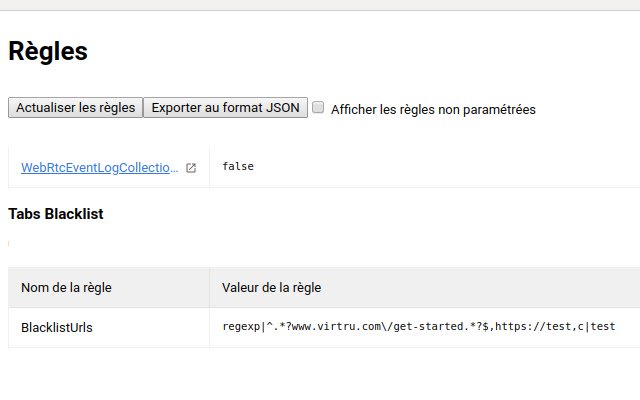Tabs Blacklist (Policies) in Chrome with OffiDocs
Ad
DESCRIPTION
This extension: - Loads configuration from Chrome's policies (Registry for Windows, JSON file for Unix and ChromeOS and MCX for Mac) - Detects if tabs' URLs are blacklisted through 3 matching modes: - exact: validates if the tab's URL is exactly equals to one blacklisted URL, - contains: validates if the tab's URL contains one blacklisted text, - regexp or regular expression: validates if the tab's URL matches one blacklisted pattern - Automatically closes tabs whose URL is blacklisted (on extension startup, on tab creation/update by another extension or/and by the user) - After closing, tries to refocus on previous active tab - Includes a debug page (can be de/activated through Chrome's policies) For more information about configuration, see website page.
Additional Information:
- Offered by landel.gilles
- Average rating : 0 stars (hated it)
- Developer This email address is being protected from spambots. You need JavaScript enabled to view it.
Tabs Blacklist (Policies) web extension integrated with the OffiDocs Chromium online