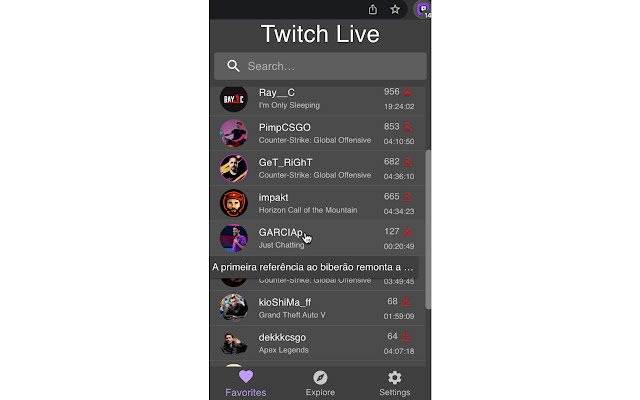Twitch Live Extension in Chrome with OffiDocs
Ad
DESCRIPTION
To start using it, open it, log in with your Twitch account so that the extension has access only to your public information and your follows, and, every time you click on the extension icon, you will see the streamers that you follow that are live.
This extension supports *Just Went Live* notifications.
If you want to enable them, open the extension, go to *Settings* and enable the Just Went Live notifications.
There's also a button to log out from your Twitch account.
Special thanks to everyone that helped test this extension: https://github.
com/PedroS11/twitch-live-extension#contribution
Additional Information:
- Offered by Pedro Silva
- Average rating : 4.59 stars (loved it)
- Developer This email address is being protected from spambots. You need JavaScript enabled to view it.
Twitch Live Extension web extension integrated with the OffiDocs Chromium online