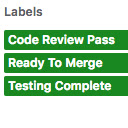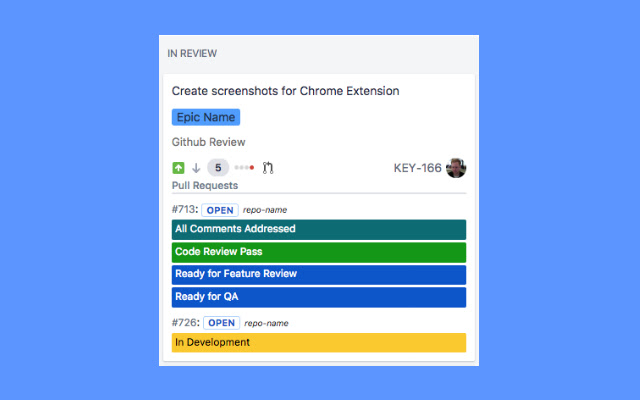Github Labels for JIRA Sprints in Chrome with OffiDocs
Ad
DESCRIPTION
Improve your development workflow by bringing pull request labels directly into JIRA.
This extension provides a 360 degree view of where your engineers are at with their PR's, who needs to take action, and where issues are stalling out.
Installation Instructions: After installing this extension, you must add a GitHub access token so the extension can make API calls to get the label information Create a Github Access Token 1. https://github.
com/settings/tokens ← Navigate here 2. Click Generate New Token 3. Re-enter your password 4. Give your token a description (e.
g.
Label chrome extension) 5. Select the repos scope 6. Click Generate Token 7. Copy the token 8. Paste this token in the extension options Prerequisites: * Only available on Classic JIRA projects -- next-gen is not supported * JIRA <-> GitHub integration has been configured and user is able to see associated PR's (Use smart commits!)
Additional Information:
- Offered by Jason MacLean
- Average rating : 4.75 stars (loved it)
- Developer This email address is being protected from spambots. You need JavaScript enabled to view it.
Github Labels for JIRA Sprints web extension integrated with the OffiDocs Chromium online