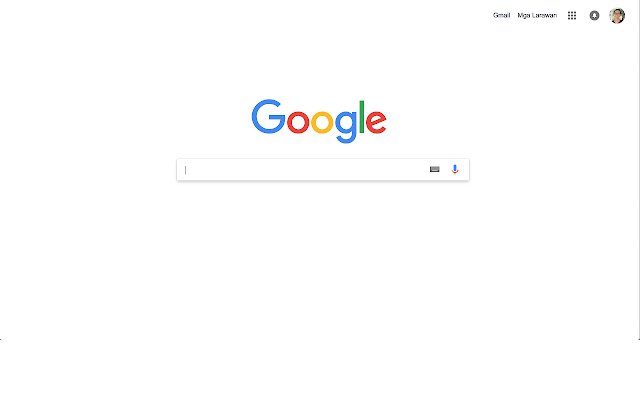Remove Most Visited Pages in Chrome with OffiDocs
Ad
DESCRIPTION
This plugin also modify your Google homepage by removing some elements to make it exactly look like new tab page.
Pros • Removes Most Visited Pages.
Cons • Typing search query in the URL bar is not yet possible, alternatively, you can use shortcut key • Windows or Linux: Ctrl + L or Alt + D or F6 • Mac: ⌘ + L • No theme support • Not recommended for users with slow internet connections Additional Features • Go directly to the website if search query is in url format (v2.1.0 and above) Upcoming features • Results suggestion base on browser history Source code: https://bit.
ly/gh-cve-rmvps Releases: https://bit.
ly/gh-cve-rmvpr Suggestions: https://bit.
ly/gh-cve-rmvpi
Additional Information:
- Offered by Christian Esperar
- Average rating : 3.72 stars (liked it)
- Developer This email address is being protected from spambots. You need JavaScript enabled to view it.
Remove Most Visited Pages web extension integrated with the OffiDocs Chromium online