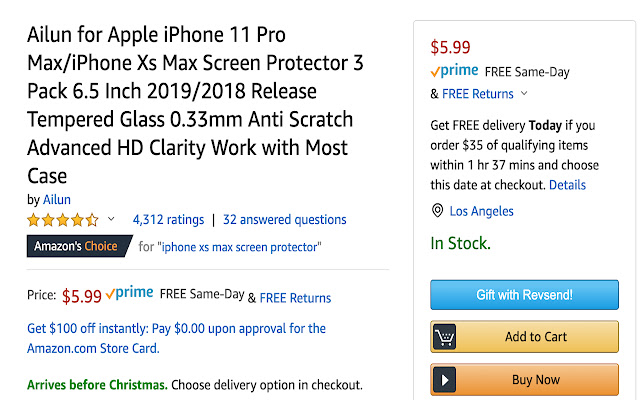RevSend Chrome Extension in Chrome with OffiDocs
Ad
DESCRIPTION
This is the official Revsend Extension for Google Chrome! Use this extension to integrate Amazon into the RevSend app.
Steps: 1. Install this extension.
2. Navigate to Amazon sends in the RevSend webapp.
3. Click "Send with Amazon".
This will open a new tab and redirect to Amazon.
com.
4. Navigate to the item you want to send on Amazon.
5. Wait 5 seconds for the item page to fully load, then click the "Gift with Revsend" button.
You will be redirect back to the RevSend app with the Amazon item information.
Additional Information:
- Offered by revsend.com
- Average rating : 5 stars (loved it)
- Developer This email address is being protected from spambots. You need JavaScript enabled to view it.
RevSend Chrome Extension web extension integrated with the OffiDocs Chromium online