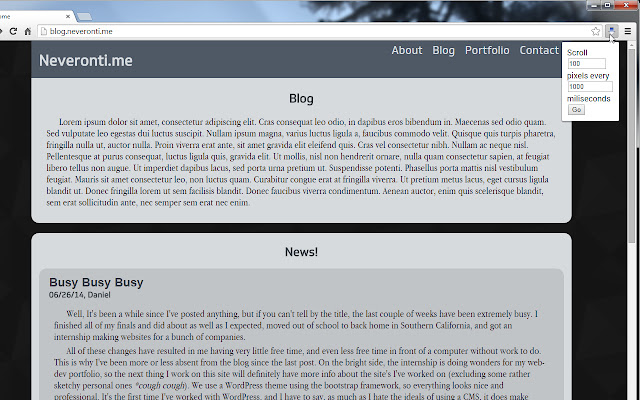Simple Autoscroll in Chrome with OffiDocs
Ad
DESCRIPTION
Ever want to read through an article without even touching a mouse or keyboard? Simple Autoscroll will help you with just that! With Simple Autoscroll, you simply set how many pixels to scroll at set intervals, press "Go", and start reading! To stop the scrolling, simply click on the extension icon and the scrolling will cease.
Simple as that! Tips: - Want to scroll from the bottom to the top? Simply add a negative value into the "Scroll X Pixels" field.
- For a smooth scrolling experience, simple input lower values for both pixels and milliseconds.
For example scrolling 1 pixel every 30 milliseconds provides a nice, smooth scrolling experience.
increasing the millisecond count makes it slower.
Note: Doesn't work on all websites.
Additional Information:
- Offered by berezin.io
- Average rating : 4.45 stars (liked it)
- Developer This email address is being protected from spambots. You need JavaScript enabled to view it.
Simple Autoscroll web extension integrated with the OffiDocs Chromium online