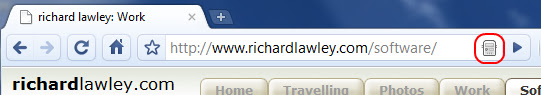Server Switcher for Google Chrome™ in Chrome with OffiDocs
Ad
DESCRIPTION
Server Switcher allows you to switch between pages on a production website and a development version with a single click.
If you develop websites and frequently find yourself wanting to switch to the development/production version of the page you're on, this addon is for you.
It is a port of the excellent Server Switcher addon for Firefox, which I had used for a long time before switching to Chrome.
The Firefox addon can be found at http://hermann.
czedik.
net/projekte/switcher/ Note about multiple servers - I've had a number of requests in the reviews and bad reviews because I only support two servers per profile.
I have no plans to change this - my extension is for a quick switch between live/dev.
Adding more servers requires either a dropdown (2 clicks) or multiple icons, neither of which are not what I intended.
If you need support for multiple servers per profile, I suggest you try multiswitch, rather than leaving a bad review saying that my extension doesn't do what it's not intended to do! Source code for the extension can be found at https://github.
com/richardlawley/server-switcher Revision History ----------------------- 0.3: Updated to Manifest version 3 0.2: Allowed single hostnames in URL, such as http://localhost/ and http://development/ 0.1: Initial Version
Additional Information:
- Offered by Richard Lawley
- Average rating : 3.65 stars (liked it)
Server Switcher for Google Chrome™ web extension integrated with the OffiDocs Chromium online