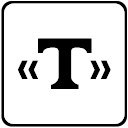Copy Element Text in Chrome with OffiDocs
Ad
DESCRIPTION
Enables you to copy the text of an element within the context menu.
Just right click on the link and select "Copy element text".
Full source-code available here: https://github.
com/mistweaverco/copy-element-text If you're looking for a "copy a link text" extension, head over to the companion extension here: Copy Link Text https://chrome.
google.
com/webstore/detail/copy-link-text/loeniidbmeohdlmipbpkfmiogbcncibh?hl=en
Additional Information:
- Offered by mistweaver.co
- Average rating : 4 stars (liked it)
- Developer This email address is being protected from spambots. You need JavaScript enabled to view it.
Copy Element Text web extension integrated with the OffiDocs Chromium online