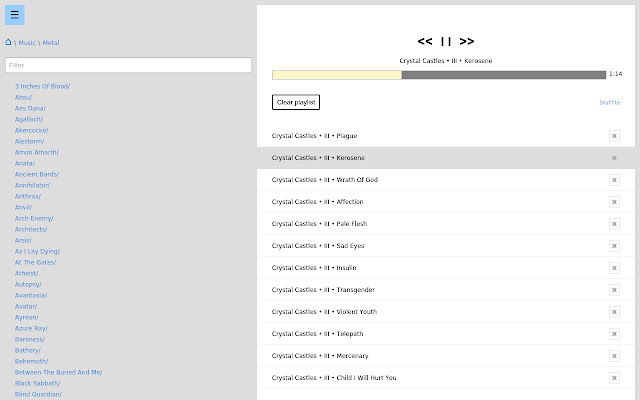Directory Index Media Player in Chrome with OffiDocs
Ad
DESCRIPTION
*Features* - Plays all of the audio and video formats that Google Chrome supports.
- Remembers your playlist and settings.
- Comprehensive keyboard shortcuts.
- Minimal, fast, easy.
*Instructions* Local files: - Click the menu button in the top-left of the DIMPL window.
- Select the "Local" tab.
- Click "Browse" and navigate to the root of your media library.
Web files: - Make your media directory accessible from the web.
- Enable your web server's automatic directory indexes.
- Click the menu button in the top-left of the DIMPL window.
- Select the "Web" tab.
- Enter your media directory's web-address DIMPL is open source: https://github.
com/andornaut/dimpl
Additional Information:
- Offered by andornaut
- Average rating : 3.9 stars (liked it)
- Developer This email address is being protected from spambots. You need JavaScript enabled to view it.
Directory Index Media Player web extension integrated with the OffiDocs Chromium online