Sort My Classes in Chrome with OffiDocs
Ad
DESCRIPTION
When students search for courses to register, they often pick courses based on the overall or difficulty rating (from ratemyprofessors) of the professor of the class.
This extension allows a student to sort all the classes they search for by the ratings of the professors.
This is extremely convenient when looking for courses to sign up for.
Many students, including me, repeatedly search up the rate-my-professor scores for each course, which can get extremely time consuming when there are many course options you could take.
Now, all you need to do is click one button, and all the possible classes you can take are sorted by ratings of the professors.
Then, all you need to do is look at the top few classes to register.
This will save you so much time when searching for the best or easiest courses to take.
During registration for the Fall Quarter 2021, I needed to find a G.
E that fit certain requirements and had a highly rated professor.
The problem was that there were so many options, and so I found myself wasting 3-5 hours just scouring through rate my professor.
If I had this extension, my work would have been done in a few seconds.
I hope this extension can provide you with similar time efficiency.
Additional Information:
- Offered by Rachit Sharma
- Average rating : 5 stars (loved it)
- Developer This email address is being protected from spambots. You need JavaScript enabled to view it.
Sort My Classes web extension integrated with the OffiDocs Chromium online


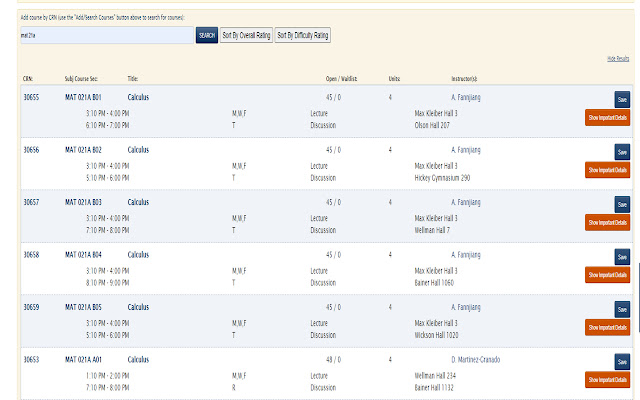







![Ice Snow Wallpaper New Tab Theme [Install] in Chrome with OffiDocs](/imageswebp/60_60_icesnowwallpapernewtabtheme[install].jpg.webp)





