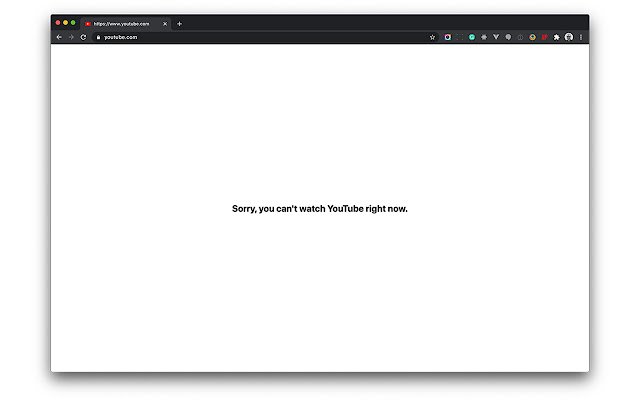Hall Monitor in Chrome with OffiDocs
Ad
DESCRIPTION
Much like the rest of the world, we've been homeschooling our kids.
And during this time, YouTube has been somewhat of a distraction (i.
e.
, our kids have been watching it instead of paying attention during class).
From what I can tell, there's no great way to deal with this problem.
We can't block YouTube outright, because some of their teachers use it for class.
So, instead, I created this Chrome extension.
Here's how it works: • Try to visit youtube.
com directly, and you'll see a message saying "Sorry, you can't watch YouTube right now.
" • Try to visit a YouTube link from Google search results, and you'll see the same message.
• Click on a link from the teacher (or a direct link) and you'll see the video but nothing else (i.
e.
, all of YouTube's search bars and recommended videos will be hidden).
Note: I understand that it's easy for kids to get around this, but thankfully my kids don't know how.
If you can think of a way to improve this plugin, please contribute!
Additional Information:
- Offered by srobbin
- Average rating : 0 stars (hated it)
- Developer This email address is being protected from spambots. You need JavaScript enabled to view it.
Hall Monitor web extension integrated with the OffiDocs Chromium online