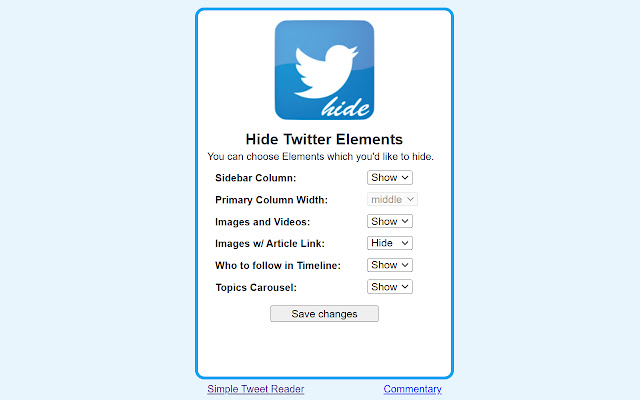Hide Twitter Elements in Chrome with OffiDocs
Ad
DESCRIPTION
The following Element which you chose on the option screen will be hidden after those elements are loaded.
(* After changing the settings, please reload the Twitter screen with the F5 key.
) - Sidebar Column - Images and Videos - Images with Article Link - Who to follow in Timeline - Topics Carousel in Timeline * Videos are not hidden if "Autoplay" is turned on in the Twitter settings.
--------------------------------------------------------------------------------------------------- Other suggestions I can offer you are the following.
1. Use Twitter with the mobile URL https://mobile.
twitter.
com/ 2. Use Twitter Reader on Windows 11's Amazon App or Android App.
https://apps.
microsoft.
com/store/detail/XP99ZW0LSFXK9K
Additional Information:
- Offered by tweet-reader.com
- Average rating : 2.5 stars (it was okay)
- Developer This email address is being protected from spambots. You need JavaScript enabled to view it.
Hide Twitter Elements web extension integrated with the OffiDocs Chromium online