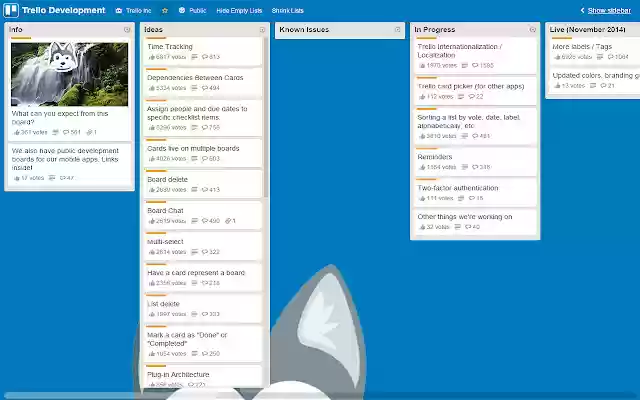Shrink Lists for Trello in Chrome with OffiDocs
Ad
DESCRIPTION
**If you need to add a list, you can double click anywhere on a board.
** This extension will add four buttons to all your boards.
"Hide Empty Lists" will hide all empty lists from the board.
When empty lists are hidden, "Show Empty Lists" will appear.
"Show Empty Lists" will show all previously hidden lists.
"Shrink Lists" will reduce the width of lists on the board automatically based on available screen space.
When lists have been shrunk, the button changes to "Expand Lists".
"Expand Lists" will revert lists to their original size.
This extension will also remove the "Add a list.
.
.
" button from your boards.
If you need to add a list, you can double click anywhere on a board.
Additional Information:
- Offered by labbeen
- Average rating : 4.22 stars (liked it)
- Developer This email address is being protected from spambots. You need JavaScript enabled to view it.
Shrink Lists for Trello web extension integrated with the OffiDocs Chromium online