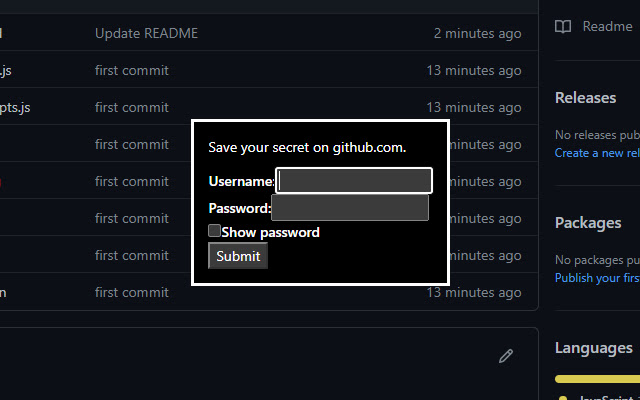Save Anything on Anywhere in Chrome with OffiDocs
Ad
DESCRIPTION
You can check your saved password on `chrome://settings/passwords`.
Usage: 1. Click extension icon.
2. Then open dialog for inputting username and password.
3. Input username and password that you want to save.
4. Click submit button.
(The information you inputted will not sent anywhere.
)
Additional Information:
- Offered by itok01
- Average rating : 0 stars (hated it)
- Developer This email address is being protected from spambots. You need JavaScript enabled to view it.
Save Anything on Anywhere web extension integrated with the OffiDocs Chromium online