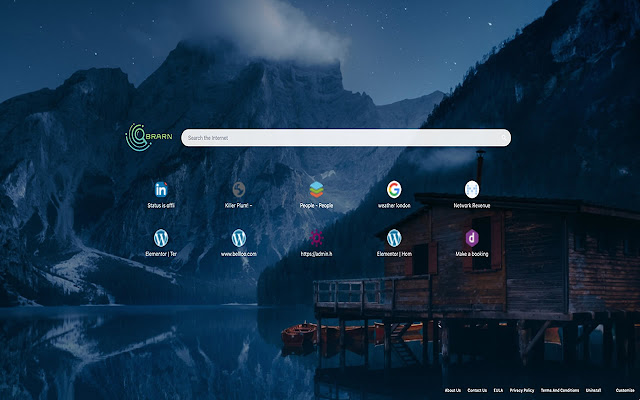Brarn in Chrome with OffiDocs
Ad
DESCRIPTION
Brarn Search offers the highest quality results by changing your search engine to Bing, delivering the right results first time, every time.
Try an alternative with the improved Bing search engine and easily find images, shopping results and flights or hotels.
By clicking "Add to chrome", I accept and agree to installing the Brarn extension and setting Chrome™ New Tab and default search to that provided by the service and the Terms of Use and Privacy Policy.
The extension will update your search settings and will change your New Tab and default search services provided by Bing.
By clicking download now you agree to the services provided by Brarn.
Brarn provides you with easy access by updating Chrome to use the Bing search engine and displays your bookmarks when opening a new tab within Chrome.
Simply hit Add to Chrome, and improve your search experience today About Us - https://www.
brarn.
com/about-us EULA - https://www.
brarn.
com/eula Privacy Policy - https://www.
brarn.
com/privacy-policy Terms And Conditions - https://www.
brarn.
com/terms-and-conditions
Additional Information:
- Offered by brarn.com
- Average rating : 0 stars (hated it)
- Developer This email address is being protected from spambots. You need JavaScript enabled to view it.
Brarn web extension integrated with the OffiDocs Chromium online