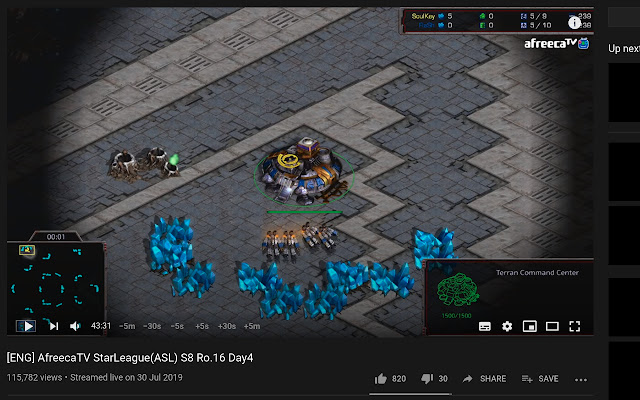YouTube DeSpoiler in Chrome with OffiDocs
Ad
DESCRIPTION
Hides total video length and some other information on YouTube.
This extension is mainly intended for eSports VODs, where the total length of the match, or the time remaining, can be a spoiler by itself.
Features: - Hides total video length in main player, search results, and suggestions.
- Hides progress bar in main player and search results.
- Hides suggestion titles and thumbnails (hover to reveal).
- Since seeking by progress bar is no longer possible, adds seek buttons to the main player.
> Note that you can still use YouTube's ←, →, J and L shortcuts as normal.
- Toggle the extension by clicking the extension icon.
- Toggle the progress bar for current video only by clicking the hourglass button in main player.
Additional Information:
- Offered by santaworkshopdev
- Average rating : 4.5 stars (loved it)
- Developer This email address is being protected from spambots. You need JavaScript enabled to view it.
YouTube DeSpoiler web extension integrated with the OffiDocs Chromium online