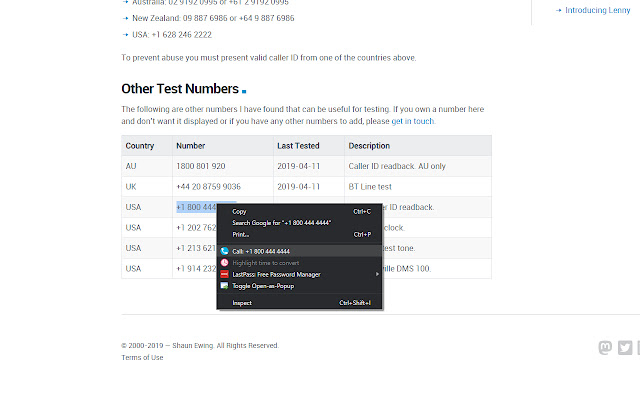Call form browser in Chrome with OffiDocs
Ad
DESCRIPTION
A Chrome extension to call from the browser How to use: First make sure the call protocol you want is set.
To do this, click on the extension icon and go to options.
In the options you can select your preferred call protocol (default is tel).
There are two ways you can use this extension.
The first one is to highlight a phone number and right click on the highlighted phone number and select "Call: {phone number}" in the context menu.
The other options is to find a tel link.
Just right click on the phone number link and the option "Call from link" will appear in the context menu.
Report issues: If you are having any difficulties with this extension you can create an issue on this page https://github.
com/JWOverschot/Call-form-browser-Chrome-Ext.
/issues
Additional Information:
- Offered by Jis van Overschot
- Average rating : 0 stars (hated it)
Call form browser web extension integrated with the OffiDocs Chromium online