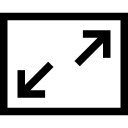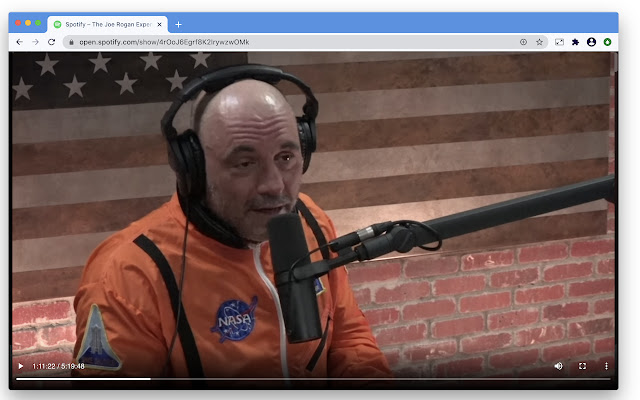Embiggen Spotify Video in Chrome with OffiDocs
Ad
DESCRIPTION
THIS IS NO LONGER NECESSARY AND SPOTIFY MAKES IT VERY HARD TO MAINTAIN THIS FOR NO GOOD REASON.
Spotify video is too small and they took forever to realize no one wants to watch video that small.
Embiggen came about to solve that problem.
Well what do you know? Spotify added the feature in July 2021! Great! Nope.
.
.
For some reason they don't hide the controls when you don't need them, and there's no speed control and keyboard forward and backwards is still broken.
Hey Spotify! Hire Me.
I'll fix your stuff.
.
.
Features: • Size Spotify Video to full page with nothing else taking up space • Skip forward and backward 10 seconds with left and right arrow keys • Skip forward and backward 30 seconds with up and down arrow keys or J and L keys (like YouTube) • Increase / Decrease Speed with PageUp and PageDown keys New in 1.5.3 and 1.5.4 • Chase Spotify and their unnecessary changes New in 1.5.2 • Deal with changes made by Spotify that tried to implement Embiggen functionality poorly.
New in 1.5.1 • Show help image when clicking on Extension Icon New in 1.5 • Recover from the changes made by Spotify after they fixed their problems with the video player.
• Trigger and revert full-page using a button embedded in the video player.
Additional Information:
- Offered by edgework
- Average rating : 4.39 stars (liked it)
- Developer This email address is being protected from spambots. You need JavaScript enabled to view it.
Embiggen Spotify Video web extension integrated with the OffiDocs Chromium online