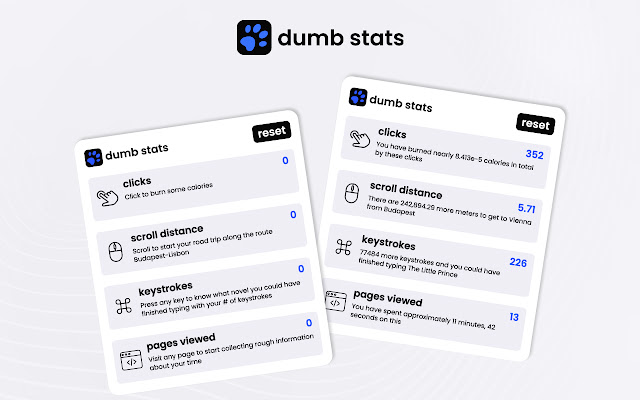Dumb Stats in Chrome with OffiDocs
Ad
DESCRIPTION
Dumb Stats tracks user actions such as clicking, scrolling, typing, and opening pages and calculates fun statistics about these actions.
You can know - How many calories you burn by clicking a mouse; - How many meters of web pages you scroll every day; - What novel you could have typed with your number of keypresses; - How much time approximately you have spent browsing internet.
[ Please, pay attention ] - Because of the Chrome restrictions, Dumb Stats do not work on the Web Store pages and pages such as “new tab”.
In order to see how it works, please, open any other website and try it there.
- After installing the extension, reload the previously opened pages if you want the extension to count them as “viewed pages”.
Clicks, scroll, and keystrokes are calculated without reloading.
- We do not collect or store any of your personal information.
Data about the number of clicks, scrolls, keystrokes, and pages viewed is stored in your browser’s local storage.
Press the reset button, if you want to clear the previously collected data and set everything to zero.
We hope you enjoy Dumb Stats!
Additional Information:
- Offered by bekbeis.dev
- Average rating : 5 stars (loved it)
- Developer This email address is being protected from spambots. You need JavaScript enabled to view it.
Dumb Stats web extension integrated with the OffiDocs Chromium online