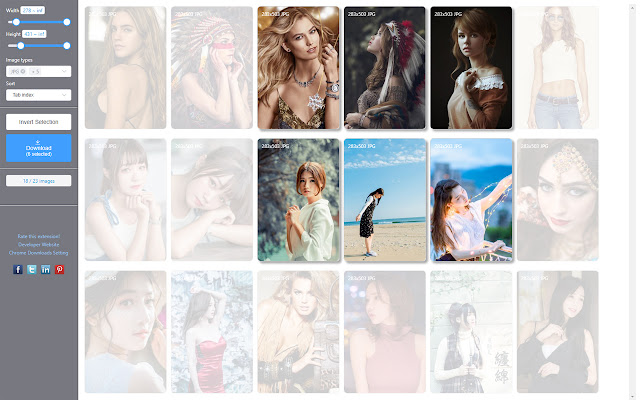Bulk Image Downloader in Chrome with OffiDocs
Ad
DESCRIPTION
Simple bulk image download extension, filter by resolution and file type, download photos from multiple tabs in one click.
If you need to bulk download images from one or multiple web pages, with this extension you can: ✔ Support bulk download images from multiple tabs, you can choose: all tabs, current tab, left of current tab, right of current tab.
✔ See images that the page contains and links to ✔ Filter the images by width, height and type ✔ Sort the images by resolution or tab index ✔ Download the selected images to local folder ✔ Adds a right-click direct download item for images, like Safari.
When you press the "Download" button, all selected images are saved to the default download directory of Chrome.
Versions: 1.0.5 1.Fixed "Right of current tab" menu error 1.0.3 1. The picture is selected by default 2. Image filtering rules are automatically saved
Additional Information:
- Offered by tigerlovefish.com
- Average rating : 3.76 stars (liked it)
- Developer This email address is being protected from spambots. You need JavaScript enabled to view it.
Bulk Image Downloader web extension integrated with the OffiDocs Chromium online