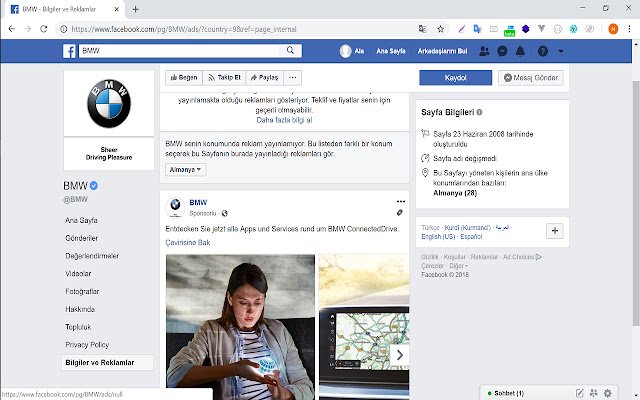Ad Link for Facebook™ in Chrome with OffiDocs
Ad
DESCRIPTION
Use this chrome extension to grab the URLs of ads on Facebook, so that you can keep for your own reference or share with your team.
How To Use: 1) Go To Facebook on the web (using Chrome Browser of course) 2) Go to a Facebook Page that is running ads.
Click on the "Info and Ads" Section.
3) When the extension is installed, you will see a small link icon at the top right of each VIDEO Ad (image ads will not have this link).
Click on this link --> It will open up a new tab in your browser with the direct URL to the video.
Video on How To Use: https://www.
useloom.
com/share/cef0a8f7aba5484e920f073f9e529d50
Additional Information:
- Offered by Ad Link
- Average rating : 0 stars (hated it)
Ad Link for Facebook™ web extension integrated with the OffiDocs Chromium online