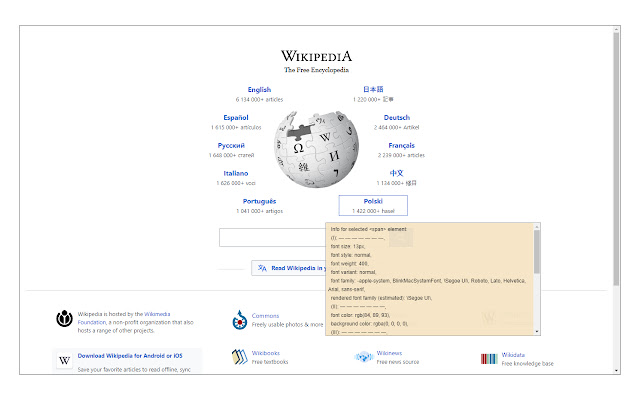Font Inspector in Chrome with OffiDocs
Ad
DESCRIPTION
Font Inspector is an extension that helps you easily inspect all fonts within a website.
To start working with this addon, simply click on the toolbar icon once to open the in-page UI.
Then, click on any HTML element that you want to see the font info.
Please note that, as long as the UI is open, no links (or other functions) on the page will work.
The in-page UI has several pieces of information related to the selected font such as font size, style, color, family, etc.
Besides, there is information about the current tab such as id, width, height, title, and URL.
If you click on the toolbar icon or press the escape button on your keyboard, the in-page UI will disappear and all the links within the page work as normal.
To report bugs, please fill the bug report form on the addon's homepage (https://mybrowseraddon.
com/font-inspector.
html).
Additional Information:
- Offered by MeryDev
- Average rating : 1.33 stars (hated it)
- Developer This email address is being protected from spambots. You need JavaScript enabled to view it.
Font Inspector web extension integrated with the OffiDocs Chromium online