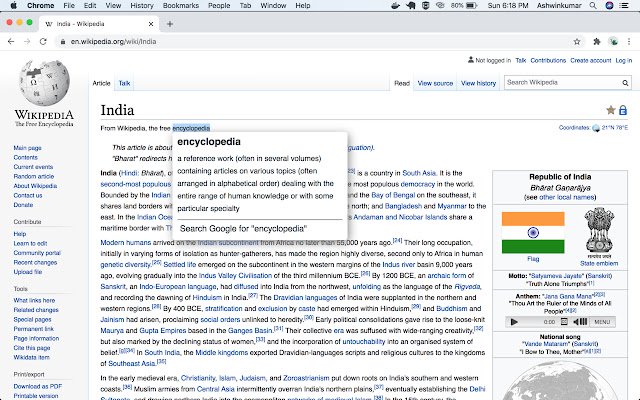juzselect in Chrome with OffiDocs
Ad
DESCRIPTION
While you surf the web, select a word to view its meaning through a small pop-up bubble.
In the pop-up bubble, there is a button where you can navigate to the Google search of a selected word.
You can configure extension in the options page anytime.
The extension also provides timely notifications on words with meaning at a user-specified time interval.
You can customize the pop-up bubble whether to show the selected word, google search navigation and the type of theme (classic or dark).
To explore more about the extension, visit https://bit.
ly/2UZtjWD If you found any problem with this extension, please fill it out through a support section.
Additional Information:
- Offered by ashwinspg
- Average rating : 5 stars (loved it)
- Developer This email address is being protected from spambots. You need JavaScript enabled to view it.
juzselect web extension integrated with the OffiDocs Chromium online