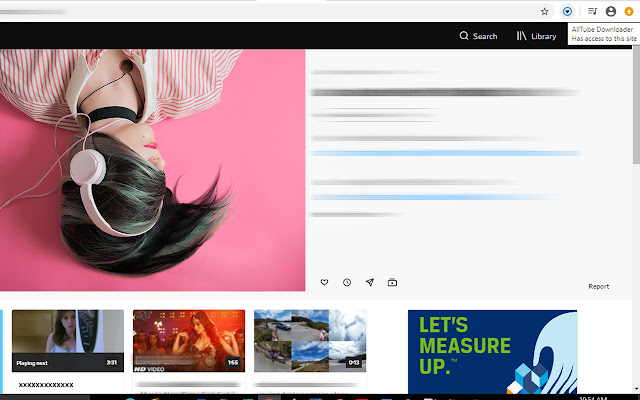AllTube Downloader in Chrome with OffiDocs
Ad
DESCRIPTION
AllTube Downloader is a Chrome extension.
It allows you to easily download video and audio from a number of popular media websites.
These includes Dailymotion, Vimeo, SoundClound, Facebook and Instagram.
Chrome store policy does not allow YouTube video download.
To download video you need to go to any of the websites supported and go to the video watch page.
When you are at this watch page, the extension icon will be enabled.
Clicking on the icon will open up the pop-up window.
The extension will attempt to find the list of video qualities for the video in the watch page.
The list of video will be displayed.
To download the video, just click on the 'Download' button of the video quality.
This will initiate the downloading.
This will be displayed at the bottom left of the browser window.
Additional Information:
- Offered by Kay61
- Average rating : 3.42 stars (it was okay)
- Developer This email address is being protected from spambots. You need JavaScript enabled to view it.
AllTube Downloader web extension integrated with the OffiDocs Chromium online