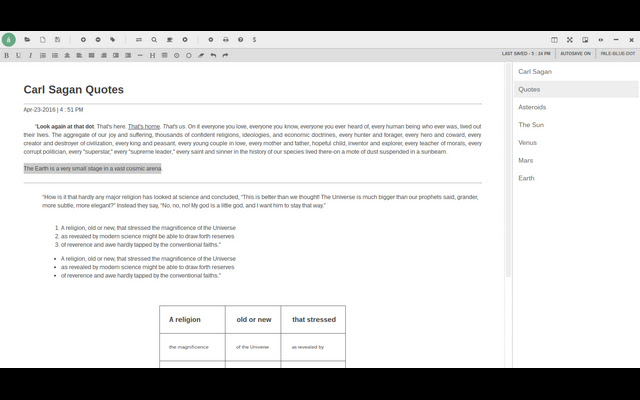aint in Chrome with OffiDocs
Ad
DESCRIPTION
This app is for sale - source code and full ownership rights.
Contact me if interested (edisonayersilan@gmail.
com).
Read below for updates (Apr-23-2016 | 9 : 46 PM) Rich Text Editor (RTE).
Made by a writer.
.
.
for writers.
Made on a Chromebook.
.
.
for Chromebooks.
- Works entirely offline - Create projects with unlimited entries (all data is saved in a single file) - Autosave every minute - Import/Export .
txt or .
html files - Typical text formatting (bold, italic, underline, lists, alignment, horizontal rules, headers, highlight) - Easily add tables with CSV (comma separated values) input - Margin adjustment for readability - Go full screen for no distractions - Minify and keep on top of all windows for referencing/researching - Split screen with a simple text editor - Customize font size, type, and color - Search / Find & Replace - Word Count - Text to Speech - Save PDF for cloud printing - Hotkeys for everything Updates: - Fixed Export Project - Fixed margin drag - was hindering the ability to use the editor scroll - Added full justify to the formatting options - Added word count - Changed text wrap when window is "minified" - Added print option (save as PDF - independent cloud print) - Added font size option to allow any size - Headers are now relative to user's selected font size - Added Export entire project to text file - Help file can now be "printed" - Font and editor background color can be changed - Fixed search - was not good.
I have done extensive testing with this new version.
Seems OK.
- Added find and replace option - Added speak option - text must be selected to read - Fixed scroll position when going from one entry to another - "Bettered" formatting when exporting - Minified window can now be moved, rather than docked only to the left - also, dialog boxes can be moved www.
edison-ilan.
com
Additional Information:
- Offered by Edison Ilan
- Average rating : 4.11 stars (liked it)
- Developer This email address is being protected from spambots. You need JavaScript enabled to view it.
aint web extension integrated with the OffiDocs Chromium online