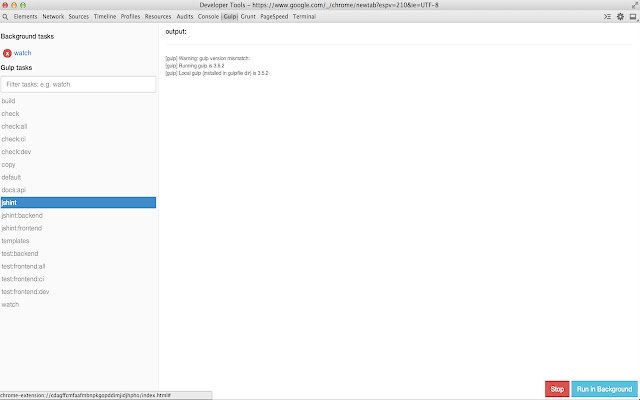Gulp Devtools in Chrome with OffiDocs
Ad
DESCRIPTION
Quick setup : ------------------- - Download the gulp devtools extension from the Chrome Web Store.
- If not already installed, run `npm install -g gulp-devtools` - Export gulp from your gulpfile.
js by adding `module.
exports = gulp;` - Run `gulp-devtools` in a directory with a gulpfile! - Open Chrome Dev tools, find the Gulp tab.
Your gulp tasks should now be accessible from Chrome.
Project page: ------------------- - https://github.
com/niki4810/gulp-devtools
Additional Information:
- Offered by nikhilesh.k
- Average rating : 4.4 stars (liked it)
Gulp Devtools web extension integrated with the OffiDocs Chromium online