PWPush in Chrome with OffiDocs
Ad
DESCRIPTION
Easily be able to generate a PWPush link from highlighted text.
1 .
Highlight Text 2. Right Click 3. Select PWPush 4. The link will be added to your clipboard What is PWPush Password Pusher exists as a better alternative to emailing passwords.
Emailing passwords is inherently insecure.
The greatest risks include: Emailed passwords are usually sent with context to what they go to or can potentially be derived from email username, domain etc… Email is inherently insecure and can be intercepted at multiple points by malicious entitities.
Emailed passwords live in perpetuity (read: forever) in email archives.
Passwords in email can be retrieved and used later on if an email account is stolen, cracked etc.
.
The same risks persist when sending passwords via SMS, WhatsApp, Telegram, Chat etc… The data can and is often perpetual and out of your control.
By using Password Pusher, you bypass all of this.
For each password posted to Password Pusher, a unique URL is generated that only you will know.
Additionally, passwords expire after a predefined set of views are hit or time passed.
Once expired, passwords are unequivocally deleted.
If that sounds interesting to you, try it out or see the other frequently asked questions below.
This is a unofficial extension, please support the official PWPush here: https://pwpush.
com/
Additional Information:
- Offered by DanishDin
- Average rating : 0 stars (hated it)
- Developer This email address is being protected from spambots. You need JavaScript enabled to view it.
PWPush web extension integrated with the OffiDocs Chromium online

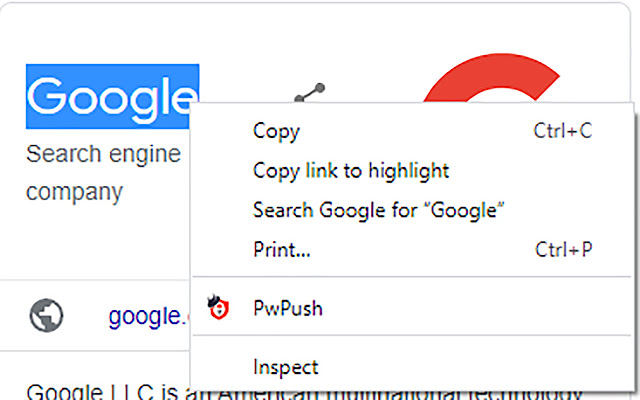







![Among Us on PC Laptop [New Tab Theme] in Chrome with OffiDocs](/imageswebp/60_60_amongusonpclaptop[newtabtheme].jpg.webp)






