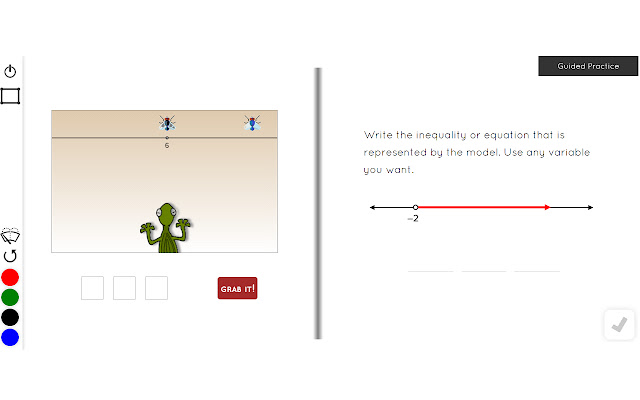Guzinta Math: Equations and Inequalities in Chrome with OffiDocs
Ad
DESCRIPTION
To download all of Grade 6 for Windows or Mac, see https://guzintamath.
com/downloads/guzintamath6.html.
For one-on-one or whole-class mathematics instruction, use this Guzinta Math lesson as a supplement for teaching about setting up and solving equations and representing inequalities, identifying independent and dependent quantities, and selecting equation solutions from sets--all key concepts in 6th grade.
The app includes detailed instructor notes for each guided practice problem, with notes about extending discussion around each worked example and problem.
NEW 5.0 version contains a slicker look and an exploratory module on setting up and modeling one- and two-step equations using a pan-balance-style interactive.
This lesson app also includes the popular Practice Meter feature, which can keep track of each student's practice level for this app across sessions.
The purpose of the Practice Meter is to motivate students to come back and revisit this content and complete modules at regular intervals.
Revisit the lesson app to keep your Practice Meter out of the red (or in the blue).
It becomes easier over time to maintain your practice level above the key levels of 80 or 25, because the meter depletes much more slowly after a week, then a month, then 3 months, has passed.
Guzinta Math: Equations and Inequalities focuses on writing simple equations and inequalities given situations and descriptions and solving simple equations using a variety of strategies, including inverse operations.
This lesson begins with an interactive introduction featuring Sal the Lizard, using inequalities and equations to catch flies on the number line.
The interactive tool helps orient students to discerning the meaning of inequality and equality statements relative to the number line.
Instructors and/or students can turn on and use the new canvas feature (with improved writing functionality) in the app to write all over the screen--take notes, highlight key terms and ideas, show work, etc.
Additional Information:
- Offered by guzintamath.com
- Average rating : 5 stars (loved it)
- Developer This email address is being protected from spambots. You need JavaScript enabled to view it.
Guzinta Math: Equations and Inequalities web extension integrated with the OffiDocs Chromium online