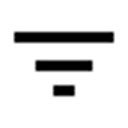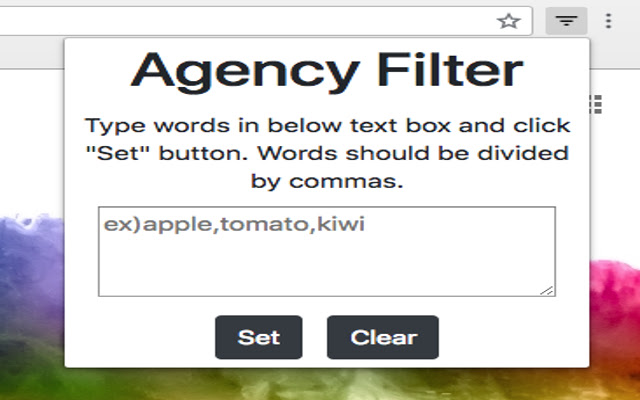Agency Filter in Chrome with OffiDocs
Ad
DESCRIPTION
This extension is to filter job advertisements in seek.
co.
nz and seek.
com.
au.
You can configure words you would like to use for filtering job advertisements.
- How to use - 1. Go to seek.
co.
nz or seek.
com.
au 2. Search jobs 3. Click icon and set words.
4. Push Ctrl (or Control on Mac) 5. You will see some advertisements disappeared.
This app is free so maintenance is not guaranteed.
However, I will try to fix errors if you email me with the symptom and screenshots.
Additional Information:
- Offered by Allim
- Average rating : 5 stars (loved it)
Agency Filter web extension integrated with the OffiDocs Chromium online