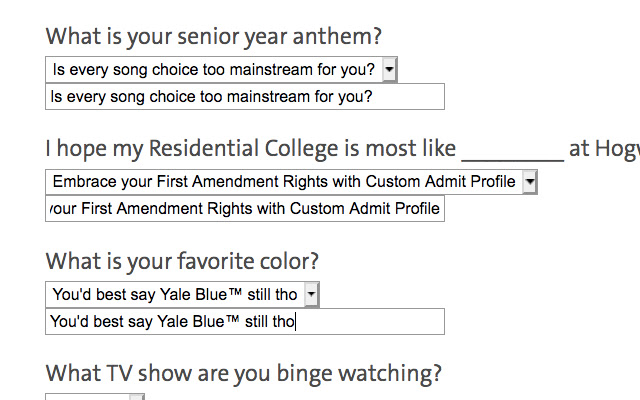Custom Admit Profile in Chrome with OffiDocs
Ad
DESCRIPTION
This extension allows Yale admitted students to submit custom answers on their profiles.
The default admitted student profile settings page only allows you to select responses from a static dropdown list.
This extension takes advantage of the lack of server-side verification that you chose from that list to allow you to submit any text, not just one of the listed responses.
USE INSTRUCTIONS ---------------- - Install this extension by clicking the Install button above.
- Go to the Yale Admitted Students website and click the "Your Profile" tab, then hit the "Complete your Profile" link near the bottom of the page.
Shortcut link: https://apps.
admissions.
yale.
edu/portal/admits?cmd=profile_edit - With the extension installed, you'll see a large blue button appear under the navigation bar reading "Enable custom responses.
" Click it.
- That button will cause a text box to replace every dropdown selector.
You can add or edit text there, and whatever you write will be submitted when you hit Update as if you had selected it in the dropdown list! - Make whatever changes you wish, then hit Update! Your profile will now have your custom text.
Bonus step: - Send help, I have no idea how to effectively allocate my time DISCLAIMER: Don't use this to write stupid things on your profile.
It's just for fun, and if you get your admission rescinded because you scrawl obscenities everywhere that's your own fault.
Code on GitHub: https://github.
com/ErikBoesen/customprofile
Additional Information:
- Offered by erikboesen.com
- Average rating : 0 stars (hated it)
- Developer This email address is being protected from spambots. You need JavaScript enabled to view it.
Custom Admit Profile web extension integrated with the OffiDocs Chromium online