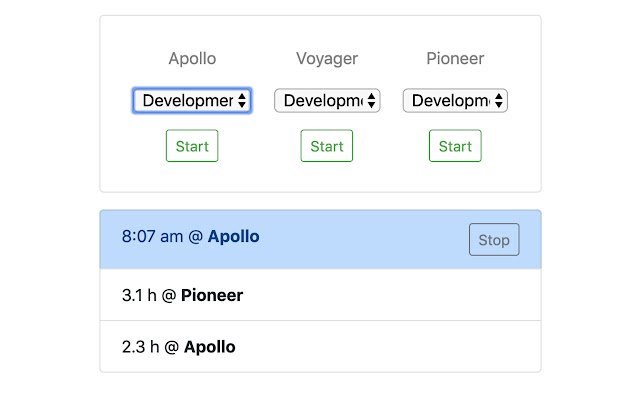Kimai for Chrome in Chrome with OffiDocs
Ad
DESCRIPTION
A Chrome extension for Kimai (https://www.
kimai.
org/), an open source time tracking software.
Functionality: - One click to start timer for specific activity - One click to stop any ongoing timer - List of the most recent 10 time entries - Configuration page for API information Source code: https://github.
com/jackwu833016/kimai-chrome ** Setup ** 1. Log into Kimai with your account 2. Go to User profile (under top right drop down menu) 3. Go to API tab 4. Create and save your API password.
--- 5. Once installed, open option page 6. Fill in your Kimai endpoint path, username(email of your Kimai account), password (API password from step 4) 7. Click save 8. Let's rock!
Additional Information:
- Offered by Jack Wu
- Average rating : 1.5 stars (disliked it)
- Developer This email address is being protected from spambots. You need JavaScript enabled to view it.
Kimai for Chrome web extension integrated with the OffiDocs Chromium online