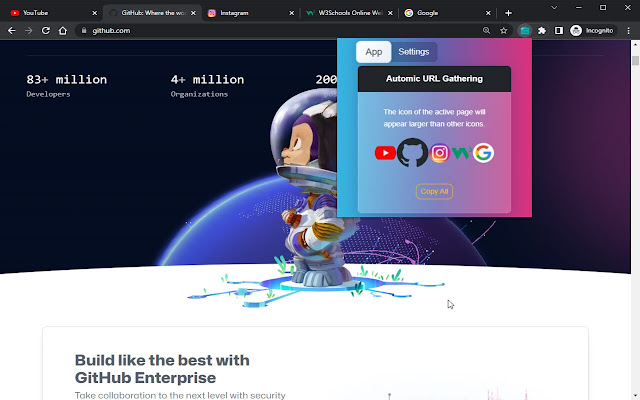URL Gathering Tool in Chrome with OffiDocs
Ad
DESCRIPTION
By using this chrome extension we can gather all url that are open on the current browser window and directly copy those information into your clipboard in different format likes, `Markdown`, `CSV`, `html`, `JSON` and `plain text`.
- Display all icons corresponding to each page that is currently open on the active browser window.
It will not takes `chrome` pages likes `chrome://` or `chrome-extension://` into the consideration.
The icons appeared on the app as per the corresponding pages open on the browser.
- Upon clicking an icon, the url corresponds to the page will be copied to your clipboard automatically.
The icon corresponds to active page appears on the popup larger than other.
- Also you will find a `Copy To All` button to copy all urls that are currently open on your active browser window into your clipboard.
Currently we are using a empty line space in between two consecutive url while coping.
In the next version we will add an feature so that user can change it as per their requirement.
Additional Information:
- Offered by rjana.in
- Average rating : 5 stars (loved it)
- Developer Contact Developer
URL Gathering Tool web extension integrated with the OffiDocs Chromium online