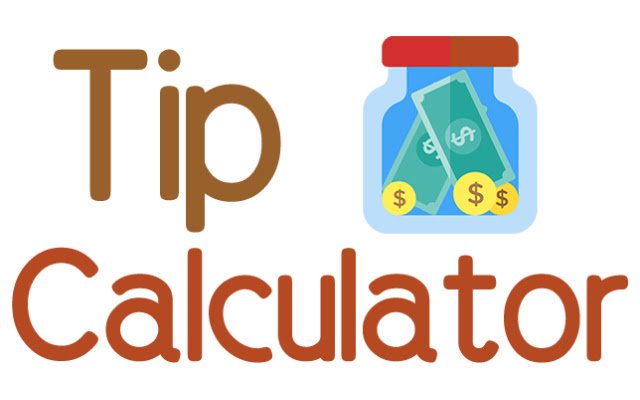Tip Calculator in Chrome with OffiDocs
Ad
DESCRIPTION
This tip calculator extension is for those that need to calculate a tip for dinner, an uber, a taxi, a hairstylist, or pretty much anything that you need to tip someone for.
This tip calculator is also mobile-friendly so you can use it on the go when you are out with friends or traveling for work.
In the US, it's customary to leave a tip for waiting staff like bartenders and waiters.
An accepted range for the tip, also known as gratuity, is between 15% to 20% of your total bill.
Instead of having to do the math in your head, you can use our simple tip calculator to calculate the tip.
It is very easy to use and is completely free! How to calculate tip with this tip calculator: 1. First of all, you have to enter the total bill amount into the designated box of this tip splitter calculator.
2. Next, you ought to enter the tip percentage into the designated field.
3. Then, you have to enter the number of people on which you want to split your bill along with tip.
4. Now, click the "calculate" button, and get your result! How to calculate tip Manually: Below is the formula on how to calculate tip.
a) Total Tip = Bill Amount × (Tip Percentage / 100) b) Total Amount = Bill Amount + Tip Amount c) Tip Per Person = Total Tip / Number of People Enjoy! Thanks :)
Additional Information:
- Offered by tip-calculator.timerclock.net
- Average rating : 0 stars (hated it)
- Developer This email address is being protected from spambots. You need JavaScript enabled to view it.
Tip Calculator web extension integrated with the OffiDocs Chromium online