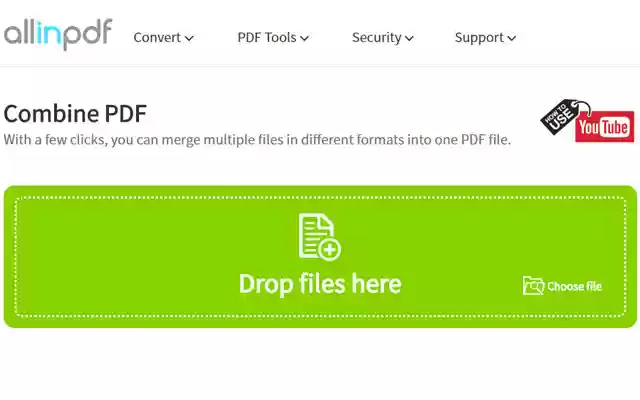Combine PDF Allinpdf.com in Chrome with OffiDocs
Ad
DESCRIPTION
1. How to combine multiple files into one PDF file - Drag and drop your files into the box above first.
Select and change the order of the files that you want to merge, and click "Combine" to download the merged PDF file.
2. Easy to combine - You can easily change the order of the files you want to combine into a PDF by dragging the mouse.
Our service supports all commonly used file formats.
3. Best service offered - Our service offers free combining service, a function that is usually supported by expensive solution.
4. Safe online conversion - Uploaded files and data are automatically and immediately deleted after using the service.
Converted files are deleted automatically by the system in half hour after conversion.
No one has access to the files, and it remains no trace of the work once deleted.
5. Supporting all operating systems - Our service is a web application provided through a web browser.
Supports all types of browsers.
Our service works on all operating systems we use.
6. Conserving your PC's resources - Our service is a web-based service that does not use your PC's resources.
All work is done on our server.
No installation (e.
g.
ActiveX) is needed.
Additional Information:
- Offered by allinpdf.com
- Average rating : 0 stars (hated it)
- Developer This email address is being protected from spambots. You need JavaScript enabled to view it.
Combine PDF Allinpdf.com web extension integrated with the OffiDocs Chromium online