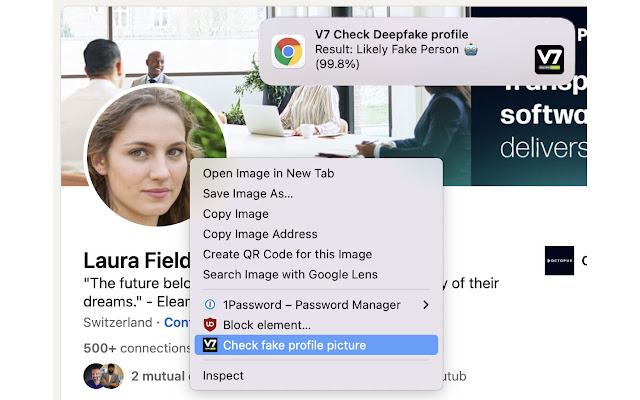Fake Profile Detector (Deepfake, GAN) in Chrome with OffiDocs
Ad
DESCRIPTION
How to use V7 Deepfake Detector - Install V7 Chrome extension - Enable Chrome notifications on your computer - Choose the profile picture you want to scan - Right-click on the picture and select "Check Fake Profile Picture" - See results in the top right-hand corner notification DISCLAIMERS/NOTES: - Currently only works on Desktop - This chrome extension uses notifications to output the AI model results, so be sure to have them activated and not to have 'Do Not Disturb' mode when using it - If you are on a Mac, you can often find the results in your notification center which you can access by swiping with two fingers from the right edge of the trackpad to the left.
- This AI model only works with StyleGAN images used to generate fake human faces of people who don't really exist.
It does not detect video deepfakes or face swaps.
- Does not currently work with deep fakes in video or face swaps
Additional Information:
- Offered by v7
- Average rating : 3.76 stars (liked it)
- Developer This email address is being protected from spambots. You need JavaScript enabled to view it.
Fake Profile Detector (Deepfake, GAN) web extension integrated with the OffiDocs Chromium online