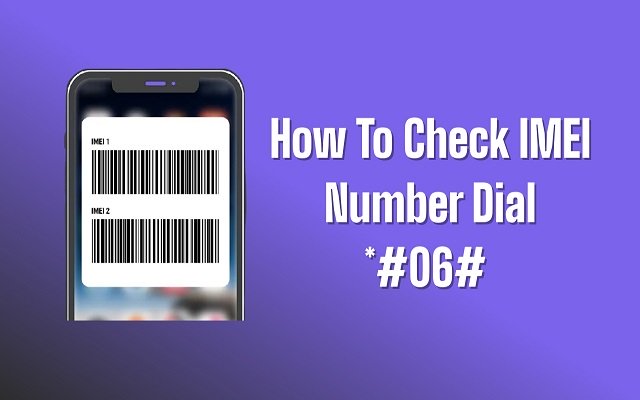imei check in Chrome with OffiDocs
Ad
DESCRIPTION
Who doesn’t know the concept of IMEI number? The IMEI number is basically a unique identifier of your mobile phone.
It is used to identify the mobile phone and it is a serial number assigned to every device.
If you are the owner of an Android phone then you should know about the IMEI number of your phone.
Because in case of a lost or stolen device you can block its access by blocking the IMEI number.
You can also block your SIM card if it is lost or stolen.
To check IMEI number of your Android phone, you need to go to your settings and tap on about phone.
A popup window will appear on your screen which will show you the information about the IMEI number.
If you're looking to check the IMEI number on your Android device, there's an easy way to do it using a Chrome extension.
Additional Information:
- Offered by swathifizz2108
- Average rating : 0 stars (hated it)
- Developer This email address is being protected from spambots. You need JavaScript enabled to view it.
imei check web extension integrated with the OffiDocs Chromium online