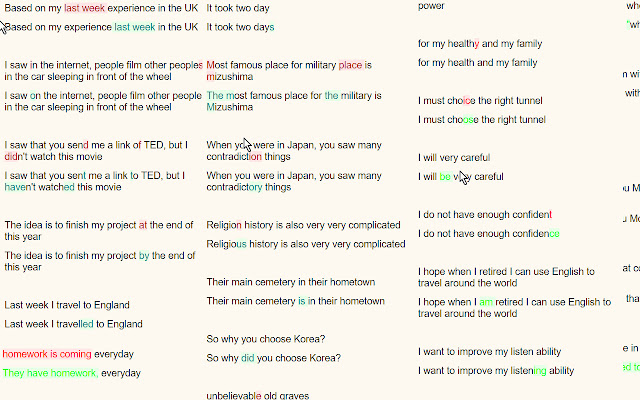Correction Highlighter in Chrome with OffiDocs
Ad
DESCRIPTION
This is a simple extension that highlights the differences in two lines of text.
It was made for language teachers who want to highlight their corrections.
It is activated by selecting two lines of text, the original text, and the corrected text, and pressing Shift + Alt + C on the keyboard.
Of course, the text must be in an editable field and support HTML formatting (for the colours).
Additional Information:
- Offered by the.real.a.russell
- Average rating : 0 stars (hated it)
- Developer This email address is being protected from spambots. You need JavaScript enabled to view it.
Correction Highlighter web extension integrated with the OffiDocs Chromium online