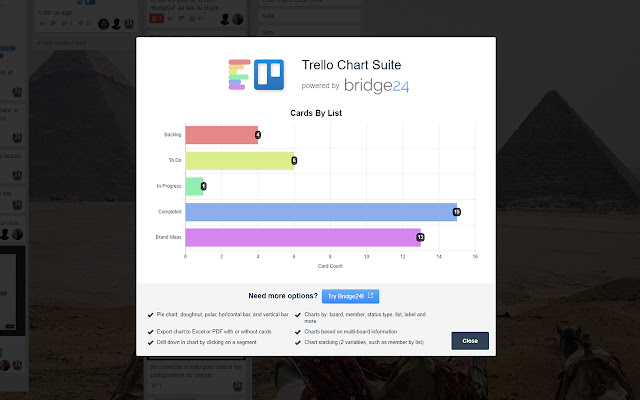Trello Chart Suite in Chrome with OffiDocs
Ad
DESCRIPTION
One click easy chart creation of your current Trello board.
A horizontal bar chart with counts per list is presented.
After installing, access through Trello from Menu > Trello Chart Suite.
Note: After installation you may require to refresh your browser for it to display in Trello.
For greater flexibility in charting from Trello use Bridge24: -Use a filter to select specific boards and cards to include -Include archived and completed cards -Drill down in each chart segment -Chart stacking (allow display of 2 variables in the same chart) -Export chart and associated card list to PDF Also: -Create customizable reports in a high quality printable format to PDF or Excel -View cards across boards in a Grid view and update card information Website: https://bridge24.com/trello/
Additional Information:
- Offered by bridge24.com
- Average rating : 4 stars (liked it)
- Developer This email address is being protected from spambots. You need JavaScript enabled to view it.
Trello Chart Suite web extension integrated with the OffiDocs Chromium online