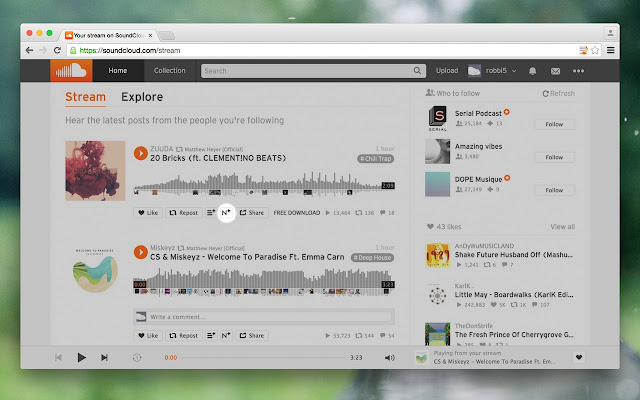Add to Sonos Queue in Chrome with OffiDocs
Ad
DESCRIPTION
Add tracks and playlists directly from an open SoundCloud track page or Widget to your Sonos queue.
You need a Sonos Player and connect it to your SoundCloud Account.
For more details see: http://sonos.
soundcloud.
com This extension is open source.
Fork it, improve it oder simply read the source at https://github.
com/robbi5/add-to-sonos-queue --- Changelog: 1.0.0: Add Buttons to Tracks, Playlists and Soundcloud Widgets 0.3.1: Upgraded to new Chrome Extension Options 0.3.0: Added ability to queue an users liked tracks like an playlist 0.2.0: Added support for SoundCloud Playlists (aka Sets) 0.1.1: First Public Release --- This extension and its author are not affiliated with Sonos or SoundCloud.
Additional Information:
- Offered by robbi5
- Average rating : 3.79 stars (liked it)
Add to Sonos Queue web extension integrated with the OffiDocs Chromium online