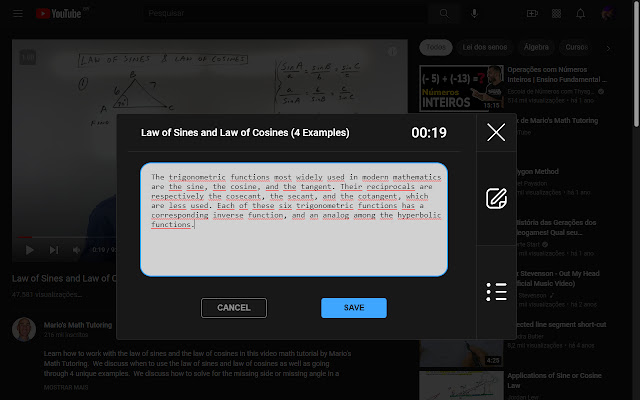Youtube Notes in Chrome with OffiDocs
Ad
DESCRIPTION
You can create video notes and see it anytime, it's simple, just click on the extension icon and click the menu button, and then the menu will appear on you youtube page.
You can go to the video by clicking at a note on the list page, and then click the GOTO button, you will be taken to the exact moment you saved the note.
Additional Information:
- Offered by ChrisCoy
- Average rating : 5 stars (loved it)
- Developer Contact Developer
Youtube Notes web extension integrated with the OffiDocs Chromium online