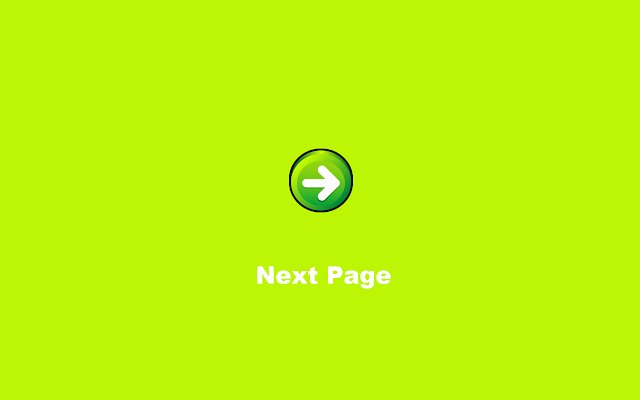Next Page in Chrome with OffiDocs
Ad
DESCRIPTION
This extension will help you navigate serial numbered pages or images.
"Next Page" Icon will show up if it detects number in url.
If clicked, will increment the page number by one.
You can use this to navigate manga, comics, photo galleries etc.
provided they are numbered and in serial order.
[++NEW++] v1.1.2 *New* Options page with configurable Hotkey shortcut and create custom logic *New* Settings saved in IndexedDB *New* Created a new facebook Page example urls :- www.
foo.
com/image_001.html -> www.
foo.
com/image_002.html www.
bar.
com/page_001.jpg -> www.
bar.
com/page_002.jpg
Additional Information:
- Offered by Surya
- Average rating : 3.48 stars (it was okay)
- Developer This email address is being protected from spambots. You need JavaScript enabled to view it.
Next Page web extension integrated with the OffiDocs Chromium online