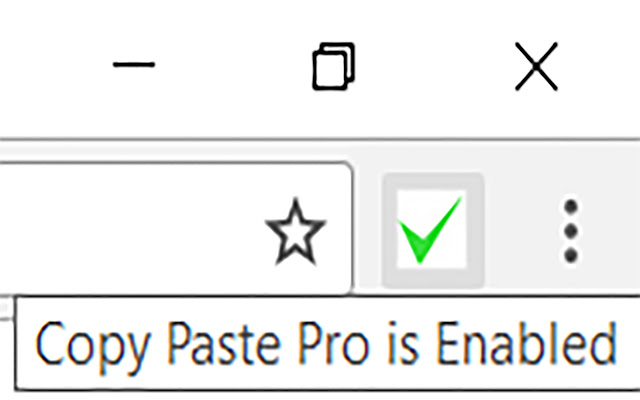Copy Paste Pro in Chrome with OffiDocs
Ad
DESCRIPTION
------- NOTE --------- ---- MAKE SURE TO RELOAD THE WEBPAGE AFTER INSTALLING THIS EXTENSION .
---- Since the extension needs to know the active tabs , so the basic permission it requires is "tabs" .
But Chrome will label it as "can read and change all your data on websites you visit " while asking for the permission .
This extension does not track or use your browsing history in any ways.
The only information it needs is the active states of the tabs.
If you have any doubt regarding the same you can always analyze the code of this extension on github .
Copy Paste Pro is a solution for websites that block Copy , Paste , Select Text and Right clicks .
- This extension works separately for each tab .
- Clicking on the extension icon will enable/disable it .
- The extension gets disabled on page reload .
- Check the status enabled (green tick) or disabled (grey tick) of the extension on the toolbar (top right corner).
Youtube - https://www.
youtube.
com/channel/UCOBsnzqtrS0Hek2a0ceREyQ
Additional Information:
- Offered by webhtg
- Average rating : 4.61 stars (loved it)
- Developer This email address is being protected from spambots. You need JavaScript enabled to view it.
Copy Paste Pro web extension integrated with the OffiDocs Chromium online