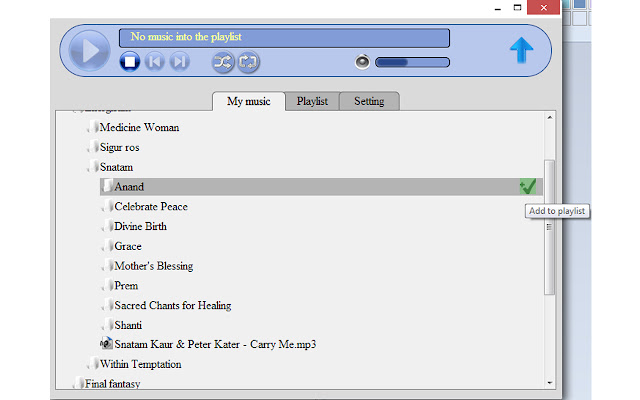Simple Music Player in Chrome with OffiDocs
Ad
DESCRIPTION
This application lets you listen to your music in a playlist with a simple and friendly interface.
Your preferences (playlist, music directories, .
.
.
) are stored locally to provide you a better experience.
The HTML5 audio tag is used with advanced reading.
Simple Music Player supports the wav.
Mp3., Ogg.
And acc.
.
There are also options to repeat and shuffle playlist.
But also several shortcuts: Space to play or pause.
Alt + Up or Down to raise or lower the volume Alt + Left or Right to move to the previous or next song And when you have selected an item from the playlit, because you use: Delete to delete the music of the playlist Input for playing music.
You can also use the 'mini mode' which allows for a more discreet player.
When a song is playing, a desktop notification appears.
But notifications can be deleted in the options or the life time of the notification can also be changed.
Coming up: Added in version 1.4 : Drag and droop for playlist Added in version 1.6 : Keyboard control for 'my_music' Added in version 1.8 : French and English language A field search for 'my music'
Additional Information:
- Offered by Bertholet Damien
- Average rating : 3.42 stars (it was okay)
- Developer This email address is being protected from spambots. You need JavaScript enabled to view it.
Simple Music Player web extension integrated with the OffiDocs Chromium online