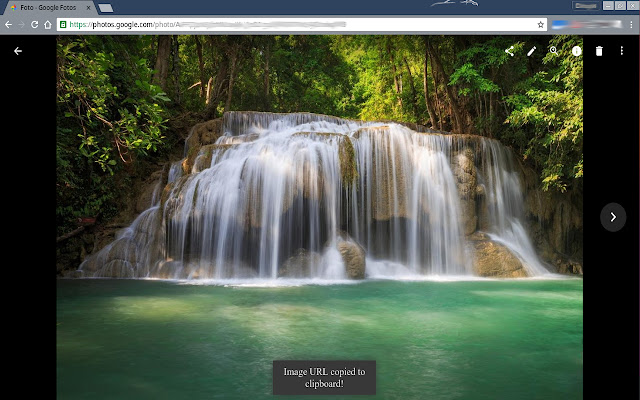Photos Direct Link in Chrome with OffiDocs
Ad
DESCRIPTION
*Extension changed the name/icon to accomplish Google trademark rules.
Allows you to copy a direct link, with extension (.
jpg), from Google Album Archive (https://get.
google.
com/albumarchive) and Google Photos (https://photos.
google.
com).
Google Album Archive and Google Photos doesn't allow you to get an image direct link (with image extension [like png or jpg]).
This Chrome extension is very helpful to post images in forums or blogs, where the file extension is mandatory.
Is possible to configure the desired image size too.
IMPORTANT: Apparently, the generated URL (from Google Photos) stops working after some time.
In my tests, some URLs stopped working after one day and others still working.
WORKAROUND: Added support to Google Album Archive (http://get.
google.
com/algumarchive).
Usage instructions: Open an image and just click (left click) over the image.
A message is shown at the page bottom.
This extension is open source and can be found in https://github.
com/ddo02/GooglePhotosDirectLink
Additional Information:
- Offered by ddo
- Average rating : 4.05 stars (liked it)
- Developer This email address is being protected from spambots. You need JavaScript enabled to view it.
Photos Direct Link web extension integrated with the OffiDocs Chromium online